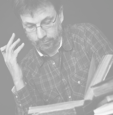
Staff Member #1
Biography of instructor/staff member #1
UL
This course introduces high school educators to the transformative role of artificial intelligence (AI) in education. Designed for teachers with no prior AI experience, the course demystifies AI, explores its practical applications, and provides hands-on skills for integrating AI into the classroom. Participants will learn the basics of AI, its benefits and limitations in education, and ethical considerations, while gaining insights into common pitfalls like accuracy issues and variations in AI outputs. Through interactive lessons and practical examples, educators will compare AI tools, create AI-assisted content, and develop strategies to use AI responsibly and creatively in teaching.

Artificial Intelligence (AI) is transforming the world around us, from virtual assistants like Siri and Alexa to self-driving cars and personalized learning platforms. But what does this mean for education? This course is designed to help high school educators understand AI, explore its potential in teaching, and empower students to navigate a world increasingly shaped by intelligent technologies.
No prior experience with AI is required—just curiosity and a passion for teaching! Together, we’ll uncover how AI can inspire the next generation of learners.
Let’s get started!
Duration: 6 hours (self-paced)
Level: Beginner (no prior knowledge required)
Tools: Google Teachable Machine, free AI tools (no coding experience needed)
Certificate: Yes, upon successful completion of the course
Click on the Enroll Now button to start your journey. Enrollment is free and open to all high school educators.
Add information about the skills and knowledge students need to take this course.
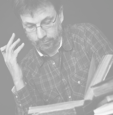
Biography of instructor/staff member #1
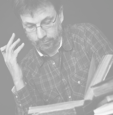
Biography of instructor/staff member #2
The Open edX platform works best with current versions of Chrome, Edge, Firefox, or Safari.
See our list of supported browsers for the most up-to-date information.
Your answer would be displayed here.